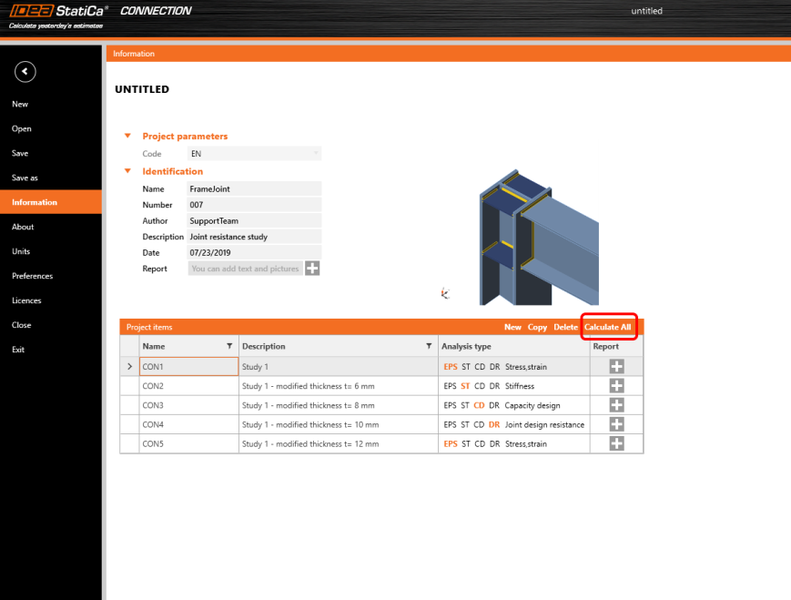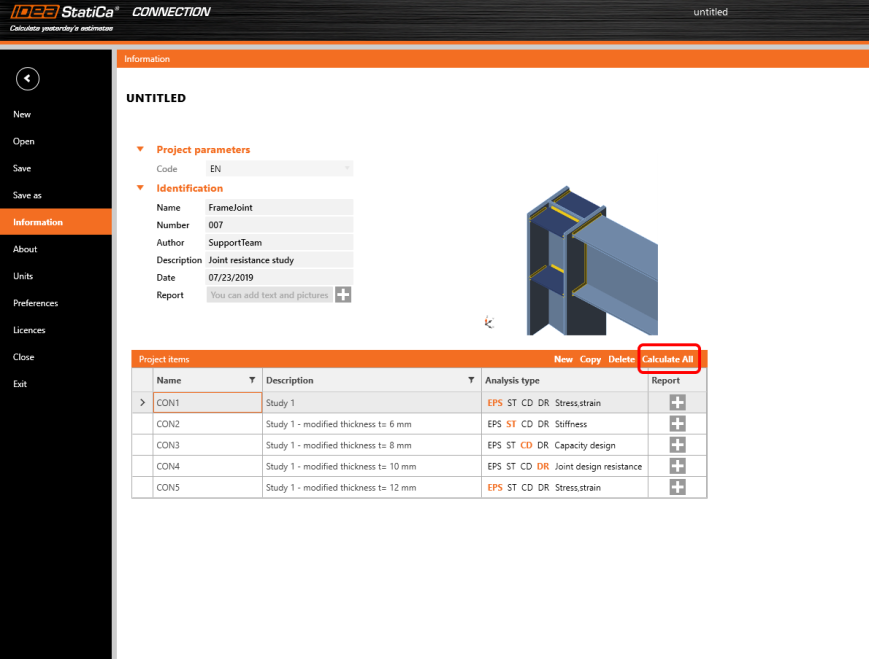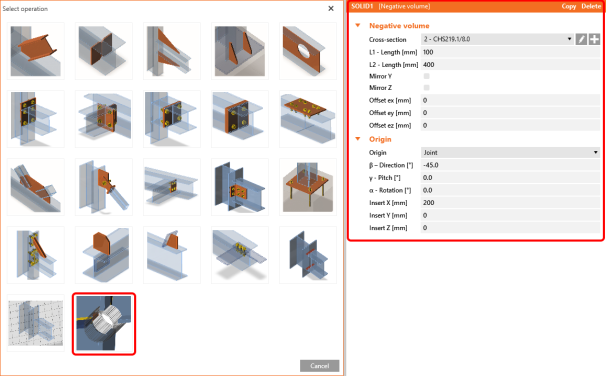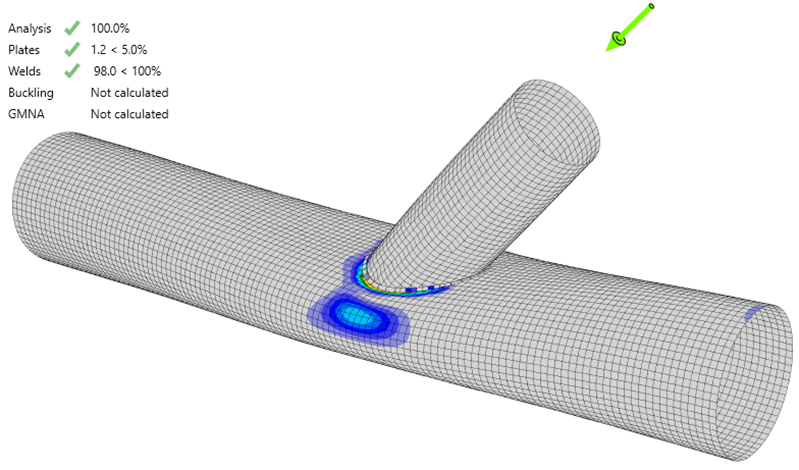Release notes IDEA StatiCa Steel 10.1
Introduction
We are really proud to introduce a brand-new version of IDEA StatiCa 10.1. This version brings an exceptional volume of new features and improvements. All that with our focus to enable engineers to work faster, evaluate the requirements of the national code thoroughly and use the optimal amount of material.
To speed up the design process, our new batch analysis helps the structural engineer to code-check all connections in the project in one swing. We have implemented a long-desired manufacturing operation “Negative volume” and improved the meshing of the hollow sections. We have finally figured out geometrical nonlinearity (GNMA) for steel connections.
BIM workflows are crucial in everyday work of structural engineers and fabricators. We have updated IDEA StatiCa BIM links and re-worked the IDEA Open Model (IOM) interface. This public API can be used for creating a link between IDEA StatiCa and any FEA or CAD software.
Have you ever needed your colleague to export a connection from Tekla Structures but IDEA StatiCa license was not on his machine? Now he can get a FREE plugin to export from Tekla Structures, Advance Steel and Revit. Also, very helpful in coordinating engineering work with detailers.
We highly recommend checking out the new IDEA StatiCa Member application. This tool has been introduced in the BETA version and aims at resolving stability and buckling issues in the design of steel members.
We hope you will enjoy all our new features and improvements and would love to hear your feedback anytime.
Calculate yesterday’s estimates!
Installation and licensing
IDEA StatiCa Version 10.1 will not overwrite 10.0 installation. You will have both on your PC. All future versions of IDEA StatiCa will behave the same way to ensure a smooth transition between versions.
From September 2019, IDEA StatiCa no longer supports installation on Windows 7.
Version 10.1 does not require license update or any other action from the end-users, just download the latest setup.
Single licenses – IDEA StatiCa 10.1 can be downloaded on all PCs of the one user (sharing the license with other users is forbidden according to EULA – no change from previous versions)
Network licenses – IDEA StatiCa 10.1 has to be deployed on all end-machines and multiple users can access it based on purchased number of seats
Changes of LCS in 10.1 version
Due to further development of the application, it was necessary to adjust the local system of coordinates (LCS) of some plates and members. This may affect some manufacturing operations related to such members/plates. IDEA StatiCa Connection will warn users about project items and members subjected to change of LCS. This change applies mostly to members with mirrored cross-section.
To keep the compatibility of the workflow of projects in progress, the user can continue working in 10.0 version next to 10.1 installation (both versions can be installed at one time).
Compatibility warning after opening project file created in the previous version.
IDEA StatiCa Connection
Batch analysis process
The new batch feature for analysis of multiple-item projects is now available to calculate all the items at once.
All previously prepared project items can be analyzed in one batch by using the “Calculate all” command in the Project items table.
New manufacturing operation: Negative volume
The “Negative volume” operation has been added to define an auxiliary member that enables some subsequent advanced manufacturing operations.
The negative volume can be used to subtract some intersecting parts of members. This comes in handy in case of special openings of irregular shapes.
See an example of the “Negative volume” manufacturing operation used together with “Cut of member” to create an opening in the pipe.
Auxiliary member (negative volume) and modeling of an opening in the pipe
Geometrically and materially nonlinear analysis (GMNA)
A brand new type of analysis for the hollow section members was implemented. Geometrically nonlinear analysis (GMNA) is an important part of the code-check for the hollow section members with significant influence on the calculated resistance of the whole connection. GMNA feature is turned on by default in all new projects where a bearing member has hollow cross-section assigned to it. Projects from previous versions keep their original settings. Users can switch into GMNA in the code setup dialog.
Note: If the bearing member is not a hollow section, the GMNA solver is disabled for the analysis of the whole connection model regardless of the settings in the code setup (GMNA on or off).
Geometrically linear analysis of the hollow section joint
Geometrically nonlinear analysis of the hollow section joint
Until 10.0, CBFEM method has used the materially nonlinear analysis (MNA method, elasto-plastic working diagram). This solution is sufficient for the vast majority of connection cases. For specific hollow section members and/or members with extremely slender walls, point loading can cause high local deformations (especially of cross-sections) which influences the overall stability of the member. That is why we have developed a new and more advanced analysis based on the geometrically nonlinear solution which takes these effects into account. The new analysis is called GMNA – geometrically and materially nonlinear analysis. We have verified this approach using models from ANSYS and ABAQUS.
GMNA calculation brings results of the analysis closer to real behavior (but not necessarily to the code requirements). This might result in a scenario when a connection created in 10.0 and recalculated in 10.1 using GMNA gives different results. In general, results are less conservative for members in tension and more conservative for members in pressure.
It is possible that some connections designed in the previous version, especially those designed very aggressively and/or with border-line code-check values, will no longer pass the code-check in version 10.1. We recommend to recalculate them in version 10.1 and investigate the differences with the previous version together with your local support partner (reseller) or directly with IDEA StatiCa.
Updated meshing of hollow section members
In the last versions, mapping the finite elements to the intersection of the hollow section members was a complicated task which often led to the uneven size of finite elements around the intersection edge. That concluded into high average maximum values and local extremes generated on the small triangular elements. The improved mesh generator can create more regular mesh around the edge at the intersection of the hollow members which will provide better results.
Russian design code – check of concrete block resistance
Code check of the concrete block resistance according to the SP 63.13330.2012, Cl. 8.1.44 has been implemented.
Concrete block check in SP code
Chinese design code (GB)
The Chinese steel design code (CHN) for steel-to-steel joints is now available besides five other standards. Component bolts, preloaded bolts, and welds are checked according to GB 50017 including detailing. Detailing check for bolts and concrete block resistance check has been implemented too.
Steel grades, bolt grades, and typical Chinese steel cross-sections are listed in the library
Chinese standard and cross-sections
IDEA StatiCa BIM
A lot of effort has been put to improve BIM procedures and workflows. In version 10.1, several new BIM links has been integrated. You can now use the link with:
| IDEA StatiCa Connection | |
| Application | Supported version |
| Advance Design | 2019, 2020 |
| AxisVM | X5 2c |
| ETABS | 17.0.1, 18.0.2 |
| Midas Civil + Gen | 2019, 2020 |
| Revit | 2019, 2020 |
| RFEM | 5.19. 5.20 |
| Robot Structural Analysis | 2019, 2020 |
| RSTAB | 8.19, 8.20 |
| SAP2000 | 20.2.0, 21.0 is not supported, 21.1.0 |
| SCIA Engineer | 18.1, 19.0 |
| STAAD.Pro V8i | 20.07.11.70 |
| Tekla Structural Designer | 2018i, 2019 |
| Consteel | 12, 13 |
| SCADAPro | 17 |
| Modest | 8 |
| Advance Steel | 2019, 2020 |
| Tekla Structures | 2018, 2018i, 2019 |
*For Robot Structural Analysis, RFEM, SAP2000 and ETABS, version 10.1 supports only the direct export of connection/beam through the Code-check manager. The export of the whole model to IDEA StatiCa BIM is discontinued.
Improved export from Tekla Structures
Negative volume manufacturing operation implemented in IDEA StatiCa Connection also improves the export process from Tekla Structures.
All properly modeled openings in Tekla Structures are now exported to IDEA StatiCa Connection.
Improved exports from Advance Steel
Negative volume manufacturing operation implemented in IDEA StatiCa Connection also improves the export process from Autodesk Advance Steel. All properly modeled openings using Element contour-UCS command are now imported to IDEA StatiCa Connection.
IDEA Open Model (IOM)
IOM interface can be used for the implementation of the link of any application with IDEA StatiCa products. For example, IOM interface can be used for the implementation of the link of FEA software with IDEA StatiCa products like Connection or Beam.
IDEA StatiCa placed all information such as repositories, IOM-examples, etc. at GitHub community. The forum can be used for the resolving issues with implementation IDEA StatiCa IOM by third parties.
https://github.com/idea-statica
IDEA StatiCa Viewer
New workflow for engineers and detailers without IDEA StatiCa license
Have you ever needed your colleague to export a connection from Tekla Structures but IDEA StatiCa license was not on his machine? Now he can get a FREE plugin to export from Tekla Structures, Advance Steel and Revit.
Moreover, all detailers without IDEA StatiCa license can export a connection to the Project Viewer and send the .ideacon file to the structural engineer.
Export from Tekla Structures and Autodesk Revit
IDEA StatiCa ribbon inside Tekla Structures or Revit now has two buttons:
- Code-check manager – this is the standard desktop integration activated while installing IDEA StatiCa setup (and it is paid). It enables to work with multiple connections at a time, synchronize models, etc.
- Viewer – new button to export any connection to the online environment of the IDEA StatiCa Viewer. This is FREE. That means it does not require a license of IDEA StatiCa. It gets activated by downloading the plugin from IDEA StatiCa website or Tekla Warehouse (Autodesk AppStore).
Export from Advance Steel
IDEA StatiCa is called using commands in Advance Steel.
CONUI – launches the Code-check manager. This is the standard desktop integration activated while installing IDEA StatiCa setup (and it is paid). It enables to work with multiple connections at a time, synchronize models, etc.
There are now six new commands to export any connection to the online environment of the IDEA StatiCa Viewer. This is FREE. That means it does not require a license of IDEA StatiCa. It gets activated by downloading the plugin from IDEA StatiCa website or Autodesk App Store. They differ according to the desired design code:
- CONEXPORT-EN
- CONEXPORT-AISC
- CONEXPORT-CISC
- CONEXPORT-AS
- CONEXPORT-SP
- CONEXPORT-GB
Export options from Viewer
IDEA StatiCa Viewer has a new export option: download IDEA StatiCa project file (.ideaCon) that can be opened in the desktop version.
This is accessible right in the main ribbon, next to the export to 3D DWG.